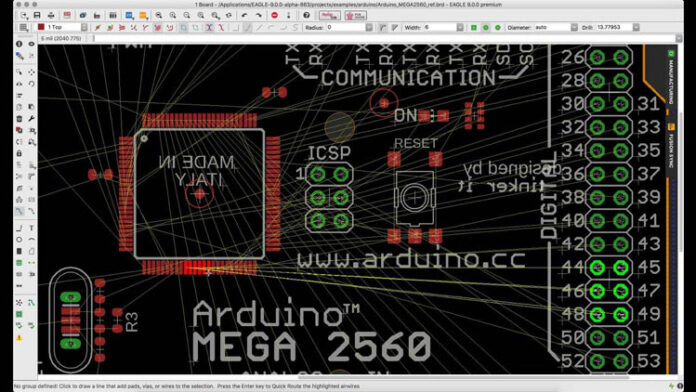Printed Circuit Board (PCB) design is a crucial step in the electronic product development process. Choosing the right PCB design software impacts not only the design efficiency but also the quality and manufacturability of the final product. Whether you’re working on a simple single-layer board or a complex multi-layer, high-speed design, the software you choose should support your project’s scope and complexity.
This article provides an in-depth look at ten of the most popular PCB design software tools in the industry. These tools are widely used by professionals in custom electronic design, hobbyists, and educational institutions alike. We’ll cover key features, applications, and why they are considered some of the best options available today.
1. Altium PCB Designer
Altium Designer is one of the industry’s most advanced and comprehensive PCB design solutions. Known for its unified design environment, Altium integrates schematic capture, PCB layout, component management, and simulation in a single platform.
Key Features:
- Unified design workspace for seamless integration between schematic and PCB layout
- Advanced routing and interactive routing capabilities
- 3D modeling and mechanical integration
- Powerful simulation and signal integrity analysis tools
- Easy collaboration through Altium 365 cloud services
Altium Designer is widely used in industries such as aerospace, automotive, medical devices, and consumer electronics. Its intuitive interface and extensive library support make it a preferred choice for custom electronic design teams focused on high-performance boards.
2. Siemens PADS
Siemens PADS is another leading PCB design software, particularly favored by small and mid-size companies due to its scalability and cost-effectiveness. Originally developed by Mentor Graphics, PADS is now part of Siemens’ Xcelerator portfolio.
Key Features:
- Highly customizable PCB layout tools
- Robust simulation and signal integrity analysis
- Thermal analysis and design rule verification
- Easy integration with mechanical CAD systems
- Comprehensive component library management
Siemens PADS is often the software of choice for companies involved in electronic design projects that require high-speed digital design and analog/mixed-signal PCBs. It offers an excellent balance between features and cost, making it a strong option for professional electronic product development.

3. Cadence Allegro
Cadence Allegro is a high-end PCB design software suite used by many of the world’s largest electronics companies. Its extensive feature set makes it suitable for complex, multi-layer, and high-density PCB designs.
Key Features:
- Powerful constraint management for high-speed and RF design
- Advanced routing algorithms and automation tools
- Signal integrity and power integrity analysis
- DFM (Design for Manufacturing) and DFT (Design for Test) validation tools
- Scalability for enterprise teams working on large-scale projects
Cadence Allegro is known for its ability to handle highly complex designs with strict performance and reliability requirements, making it ideal for telecommunications, automotive, and aerospace industries.
4. Eagle
Eagle (Easily Applicable Graphical Layout Editor) is a PCB design tool popular among hobbyists, makers, and small businesses. It’s affordable and accessible, with features suitable for basic to moderately complex designs.
Key Features:
- Schematic editor and PCB layout tools in an integrated environment
- Extensive component libraries and community-driven parts database
- Autorouter and manual routing tools
- Cross-platform compatibility (Windows, macOS, Linux)
- Integration with Autodesk Fusion 360 for mechanical design and 3D modeling
Eagle is particularly attractive for startups and individual designers looking for cost-effective PCB solutions in custom electronic design projects.

5. ORCAD
ORCAD, developed by Cadence, is a versatile PCB design tool aimed at small to medium-sized design teams. It shares many features with Cadence Allegro but offers a more accessible entry point.
Key Features:
- Intuitive schematic capture and PCB layout tools
- Signal integrity analysis and simulation support
- Constraint-driven design methodology
- Integrated component management and libraries
- Seamless migration path to Cadence Allegro for larger projects
ORCAD strikes a balance between functionality and affordability, making it suitable for electronic design teams working on moderately complex electronic product development.
6. KiCAD
KiCAD is an open-source PCB design software that has grown significantly in popularity over the past few years. It’s an excellent choice for hobbyists, educators, and small businesses.
Key Features:
- Completely free and open-source with no feature restrictions
- Schematic capture, PCB layout, and 3D viewer support
- Interactive routing and differential pair routing tools
- Unlimited layers and board size support
- Large and active community contributing to libraries and features
KiCAD’s open-source nature makes it a great platform for custom electronic design without licensing costs. It’s especially popular in the maker community and for open hardware projects.
7. Fritzing
Fritzing is a simple and accessible PCB design tool aimed at education, prototyping, and makers. Its user-friendly interface and breadboard view make it ideal for beginners.
Key Features:
- Breadboard, schematic, and PCB views for intuitive design
- Easy transition from breadboard prototype to PCB layout
- Community-contributed parts libraries
- Affordable PCB fabrication services integrated with the tool
- Open-source with educational resources and tutorials
Fritzing is often used for rapid prototyping and educational purposes, helping individuals with little to no experience in electronic design bring their ideas to life.
8. Upverter
Upverter is a cloud-based PCB design platform focused on collaborative electronic product development. Acquired by Altium, it offers many features of traditional PCB software but entirely online.
Key Features:
- Browser-based design with no installation required
- Collaborative real-time editing for teams
- Integrated component libraries and version control
- Schematic capture and PCB layout with DRC (Design Rule Checking)
- Seamless integration with Altium 365 for hardware design workflows
Upverter is a solid choice for distributed teams looking for easy collaboration on custom electronic design projects without the need for complex installations or hardware.
9. EasyEDA
EasyEDA is a powerful yet easy-to-use cloud-based PCB design tool that has gained popularity for its accessibility and integration with component sourcing.
Key Features:
- Cloud-based schematic capture and PCB layout editor
- Extensive component libraries linked to LCSC (component supplier)
- Direct integration with JLCPCB for manufacturing services
- Cross-platform compatibility via browser access
- Free version available with paid options for additional features
EasyEDA is often chosen by hobbyists, startups, and small teams for its low barrier to entry and seamless transition from design to manufacturing. It’s highly suitable for simple to moderately complex electronic product development projects.
10. Altium CircuitMaker
Altium CircuitMaker is a free PCB design tool developed by Altium, designed specifically for the maker community and open-source hardware projects.
Key Features:
- Based on Altium Designer’s core engine, providing professional-grade tools
- Free to use for open-source projects with public design sharing
- Schematic capture and PCB layout with advanced routing options
- Community-driven libraries and design collaboration features
- Direct manufacturing partnerships available for prototyping
CircuitMaker is ideal for hobbyists and startups engaged in open hardware development, offering powerful design capabilities at no cost for public projects.
Choosing the Right PCB Design Software for Your Electronic Product Development Needs
At Arshon Technology, we understand that successful electronic product development starts with choosing the right tools—especially when it comes to PCB design software. Whether you’re developing a simple consumer device or a complex industrial control system, the quality and efficiency of your electronic design process depend heavily on the capabilities of the PCB design tools you use. As a leader in custom electronic design services, we have hands-on experience with a wide range of industry-leading PCB design platforms. In this blog post, we’ve compiled a comprehensive list of the top PCB design software options available today. This guide is designed to help engineers, product developers, and businesses make informed decisions when selecting the most suitable software for their projects. From professional enterprise solutions like Altium Designer and Cadence Allegro to accessible tools like KiCAD and EasyEDA, we cover the strengths and applications of each platform. Whether you’re aiming for faster prototyping, seamless collaboration, or certified manufacturing readiness, this list provides valuable insights to streamline your electronic product development journey.
Conclusion
Selecting the right PCB design software depends on your specific project needs, team size, budget, and complexity requirements. For large-scale custom electronic design and enterprise projects, tools like Altium Designer, Cadence Allegro, and Siemens PADS offer comprehensive features and scalability. For small businesses, startups, and hobbyists, software such as KiCAD, EasyEDA, and Fritzing provide accessible and cost-effective solutions.
Whether you’re designing simple boards or complex multi-layer systems, understanding each software’s strengths will help you make informed decisions in your electronic product development journey. Partnering with a firm like Arshon Technology can further enhance your capabilities, ensuring that your PCB designs are optimized for performance, manufacturability, and reliability.