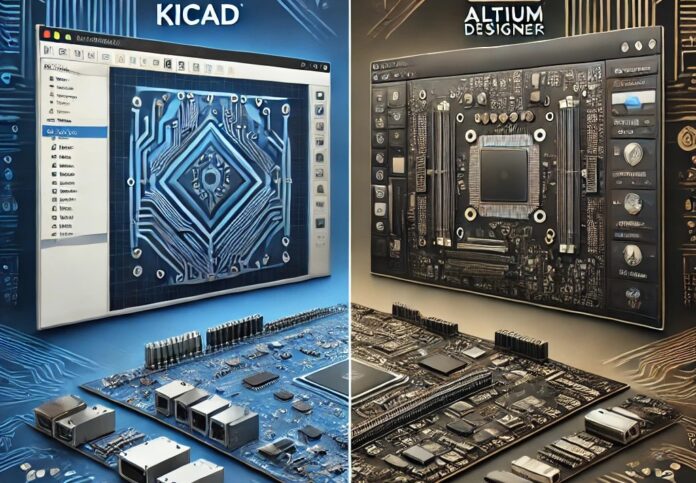In the world of electronic product development, PCB (Printed Circuit Board) design software plays a critical role. Engineers, designers, and manufacturers rely on these tools to create circuit boards that power everything from consumer electronics to aerospace systems. Two popular choices in the PCB design world are KiCad and Altium Designer. Both platforms offer robust tools and features, but they cater to different needs, budgets, and experience levels.
Whether you’re a hobbyist designing an open-source project or an enterprise developing a highly regulated product for mass production, choosing the right software can impact your workflow, product quality, and time-to-market. This article provides a comprehensive comparison between KiCad and Altium, helping you decide which tool aligns best with your project requirements.
What Is KiCad?
KiCad is an open-source PCB design suite that has steadily gained popularity over the past decade. Initially developed by Jean-Pierre Charras, KiCad is maintained by an active global community and supported by organizations like CERN. It offers a comprehensive set of tools for schematic capture, PCB layout, 3D visualization, and more—all completely free.
Key Features of KiCad:
- Open-source and free to use, with no licensing restrictions
- Schematic capture and PCB layout with unlimited board sizes and layers
- 3D Viewer for visualizing PCB designs and mechanical fit
- Interactive routing, differential pair routing, and length tuning
- Cross-platform support (Windows, macOS, Linux)
- Growing library of symbols and footprints, and user-contributed libraries
KiCad appeals to startups, small businesses, hobbyists, and educational institutions that need a powerful PCB tool without the hefty price tag. It’s ideal for open hardware projects where licensing flexibility and community-driven development are a plus.
What Is Altium Designer?
Altium Designer is a professional-grade PCB design software trusted by engineers and large organizations worldwide. Known for its unified design environment, Altium integrates schematic capture, PCB layout, simulation, and 3D modeling into one cohesive platform. It is a proprietary tool and comes with a significant licensing fee, but it offers unmatched features for complex designs and industry compliance.
Key Features of Altium Designer:
- Unified design environment: Schematic, PCB, simulation, and documentation are integrated
- Advanced routing tools, including interactive routing and auto-routing
- Real-time 3D visualization and mechanical integration
- Powerful simulation and analysis tools, including signal integrity and power distribution
- Extensive component management with cloud-based libraries
- Collaboration through Altium 365, enabling remote teamwork and version control
- Strong DFM (Design for Manufacturing) and DFT (Design for Test) support
Altium Designer is widely used in industries like aerospace, automotive, medical devices, and consumer electronics—especially where certifications and mass production are key factors.
Comparing KiCad and Altium Designer
1. User Interface and Experience
- KiCad: The UI has greatly improved in recent years but still feels less polished compared to commercial alternatives. It may require a learning curve for beginners, particularly those without experience in PCB design tools.
- Altium: Offers a clean, intuitive interface tailored for productivity. The learning curve is gentler for professionals familiar with ECAD tools. Built-in wizards and customizable views streamline complex designs.
2. Cost and Licensing
- KiCad: Completely free, open-source software with no restrictions on use or distribution. This makes it attractive to budget-conscious developers or companies promoting open hardware.
- Altium: Commercial software with a licensing cost. Depending on the features and subscription, prices can range from several thousand dollars per seat, plus annual maintenance fees. However, the ROI can be justified by productivity gains and advanced capabilities.

3. Features and Capabilities
- KiCad: Offers a robust feature set for schematic capture, PCB layout, and 3D modeling. It supports multiple layers, high-speed design, and differential routing but lacks some advanced capabilities found in Altium, such as in-depth simulation or advanced manufacturing checks.
- Altium: Provides an extensive feature set including simulation tools, signal and power integrity analysis, design rule checks, and documentation generation. Altium Designer’s unified platform makes it easier to manage complex, multi-layer designs.
4. Component Libraries
- KiCad: Has a growing component library with many community-contributed footprints and symbols. However, users may often need to create custom parts or search third-party sources.
- Altium: Extensive built-in component libraries, plus access to cloud-based libraries through Altium 365. Integration with supplier databases like Octopart allows designers to check component availability and pricing directly within the tool.
5. Collaboration and Version Control
- KiCad: No built-in collaboration or version control. Users rely on external tools like Git for collaborative projects.
- Altium: Altium 365 provides robust collaboration tools, allowing real-time sharing, commenting, and version control. Teams can collaborate remotely with full transparency on design changes.
6. Manufacturing and Output
- KiCad: Generates standard Gerber files and supports drill files, BOM generation, and assembly drawings. It requires manual setup to ensure compatibility with different fabrication houses.
- Altium: Offers comprehensive DFM tools, output documentation, and manufacturer-specific file generation. It reduces the risk of errors by validating designs against manufacturer capabilities.
7. Simulation and Analysis
- KiCad: Limited simulation features. While it supports SPICE-based simulations, advanced signal integrity and power analysis are lacking.
- Altium: Provides powerful simulation tools built-in, including signal integrity analysis, power integrity analysis, and simulation of high-speed circuits. These tools are essential for industries with strict reliability requirements.
Who Should Use KiCad?
KiCad is an excellent choice for:
- Hobbyists and DIY enthusiasts
- Startups and small businesses with tight budgets
- Educational institutions teaching PCB design
- Open-source hardware projects
- Prototypes and simpler PCB designs where advanced features aren’t critical
If cost is a primary concern and the design requirements are modest, KiCad delivers a capable toolset without licensing fees.
Who Should Use Altium Designer?
Altium Designer is best suited for:
- Enterprises developing complex, high-speed, multi-layer PCBs
- Industries requiring rigorous design validation (aerospace, medical, automotive)
- Teams collaborating across departments and locations
- Projects requiring advanced simulation, analysis, and manufacturing checks
- Companies seeking to streamline their entire design-to-manufacturing process
If your business depends on quick turnaround times, seamless collaboration, and industry certification, Altium Designer is an investment that pays dividends.
Why Arshon Technology Recommends the Right Tool for Your Project
At Arshon Technology, we specialize in electronic design and electronic product development, providing end-to-end solutions that meet the highest industry standards. Our experienced engineers are proficient in both KiCad and Altium Designer, ensuring we choose the right tool based on your project’s complexity, budget, and production goals.
For startups and open-source hardware initiatives, we frequently leverage KiCad’s open platform to minimize costs without sacrificing quality. For clients in regulated industries—such as medical devices, aerospace, and industrial control systems—we often recommend Altium Designer due to its advanced capabilities, DFM support, and compliance with international standards.
By offering custom electronic design services tailored to your requirements, Arshon Technology helps you navigate the complex landscape of PCB design software and ensures your product moves smoothly from concept to production. Whether you’re looking for a certified design partner or need support choosing between KiCad and Altium, our team is here to help.
Conclusion
Both KiCad and Altium Designer have their strengths and cater to different audiences in the electronics industry. KiCad offers a cost-effective, open-source solution ideal for hobbyists, educators, and small businesses, while Altium Designer delivers a professional, feature-rich platform suitable for complex projects in demanding industries.
Choosing the right PCB design software depends on your project’s scope, complexity, budget, and long-term goals. If you’re unsure which tool aligns with your needs, consulting with an experienced electronic product development partner like Arshon Technology can help streamline your decision-making process.
At Arshon, we combine expert knowledge, cutting-edge tools, and a client-focused approach to deliver successful electronic designs from prototype to production. Contact us today to learn how we can support your next project.