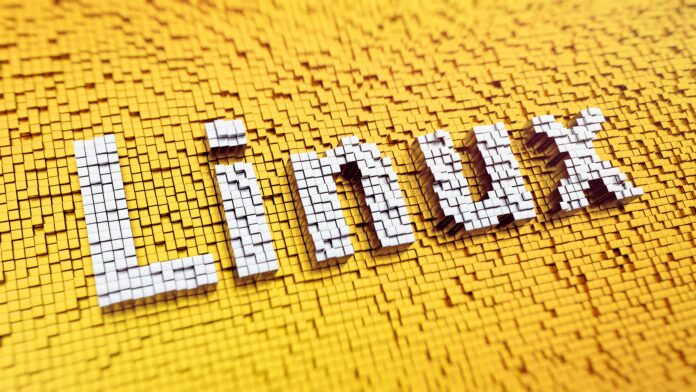Linux, renowned for its versatility, stability, and open-source nature, powers a significant portion of computing devices worldwide. This comprehensive guide dives deep into various aspects of Linux, from its core components to popular distributions, essential commands, and practical applications.
In this comprehensive blog post we will talk about:
- 1. Introduction to Linux Operating System
- 2. Linux Distributions (Distros)
- 3. Linux Commands and Shell Scripting
- 4. Linux vs. Windows: A Comparison
- 5. Linux System Administration
- 6. Linux Security Features and Best Practices
- 7. Linux in Server Environments
- Database Servers
- 8. Linux in Development and Programming
- 9. Linux Desktop Environments (DEs)
- 10. Linux for Embedded Systems and IoT
- 11. Linux Virtualization and Cloud Computing
- 12. Linux Gaming and Entertainment
- 13. Linux Community and Support
- 14. Future Trends in Linux
- Artificial Intelligence (AI)
- Edge Computing
- Conclusion
1. Introduction to Linux Operating System
Linux is an open-source operating system kernel initially developed by Linus Torvalds in 1991. Today, it forms the foundation for a vast array of distributions (distros) that cater to diverse user needs and preferences.
What are the Key features of Linux?
Key features include:
Open Source
Source code freely available for modification and distribution.
Multitasking
Supports concurrent execution of multiple processes.
Stability
Known for robust performance and reliability in server environments.
Security
Built-in security features and regular updates.

2. Linux Distributions (Distros)
Linux distros are variations of the Linux kernel bundled with different software packages and configurations. Popular distros include:
Ubuntu
User-friendly with a focus on ease of installation and community support.
Debian
Known for stability and adherence to open-source principles.
CentOS
Geared towards server environments with long-term support (LTS).
Fedora
Emphasizes innovation and cutting-edge software.
Linux Mint
Provides a familiar desktop experience akin to Windows or macOS. If you wish to install this OS you can use this beginners-guide.
Each distro offers unique features, package managers, and desktop environments, catering to both beginners and advanced users.
3. Linux Commands and Shell Scripting
Understanding Linux commands is fundamental for effective system administration and everyday use. Key command categories include:
File and Directory Management
Commands like `ls`, `cd`, `mkdir`, and `rm`.
System Information
`uname`, `df`, `free`, and `top` for querying system details.
Process Management
`ps`, `kill`, and `pgrep` for managing running processes.
Networking
`ifconfig`, `ping`, `netstat`, and `ssh` for network configuration and troubleshooting.
Package Management
`apt`, `yum`, `dnf`, and `pacman` for installing, updating, and removing software packages.
Shell scripting allows users to automate tasks and create complex workflows using bash (Bourne Again SHell) or other shell languages.
4. Linux vs. Windows: A Comparison
Comparing Linux with Windows highlights their differences in terms of:
User Interface
Linux offers diverse desktop environments (DEs) like GNOME, KDE, and Xfce, whereas Windows has a unified graphical interface.
Software Ecosystem
Windows supports a wide range of commercial software and games, while Linux relies on open-source alternatives and compatibility layers like Wine.
Performance and Resource Management
Linux is known for efficiency on older hardware and in server environments, while Windows may require more resources for similar tasks.
Security
Linux benefits from its open-source nature and community-driven security audits, while Windows offers built-in security features like Windows Defender.
5. Linux System Administration
System administration in Linux involves:
User and Group Management
Adding, modifying, and removing users and groups using commands like `useradd`, `usermod`, `groupadd`, and `passwd`.
File Permissions
Setting file and directory permissions with `chmod` and `chown`.
Networking Configuration
Configuring network interfaces, IP addresses, and routing tables.
Backup and Recovery
Using tools like `rsync` and `tar` for data backup and restoration.
Monitoring and Logging
Monitoring system performance with tools like `top`, `vmstat`, and analyzing logs with `journalctl` and `dmesg`.
6. Linux Security Features and Best Practices
Key security aspects in Linux include:
Firewalls
Configuring firewalls with `iptables` or `ufw` to control incoming and outgoing network traffic.
Encryption
Implementing data encryption using tools like `OpenSSL` and `GnuPG` for securing sensitive information.
Access Control
Utilizing `sudo` for privilege escalation and `SELinux` or `AppArmor` for mandatory access control (MAC).
Regular Updates
Keeping the system secure with timely updates using package managers like `apt` or `yum`.
7. Linux in Server Environments
Linux’s dominance in server environments is due to:
Web Servers
Apache and Nginx are popular choices for serving web content.
Database Servers
MySQL, PostgreSQL, and MongoDB for database management.
Virtualization and Containers
Utilizing platforms like `KVM`, `Xen`, `Docker`, and `Kubernetes` for virtualization and containerization.

8. Linux in Development and Programming
Linux is favored by developers for:
Programming Languages
Native support for languages like Python, Java, C/C++, and Ruby.
Integrated Development Environments (IDEs) of Linux
`Eclipse`, `VS Code`, and `Atom` for streamlined coding workflows.
Version Control
`Git` for managing source code repositories and collaborative development.
9. Linux Desktop Environments (DEs)
Desktop environments in Linux offer:
GNOME
Modern and user-friendly interface with extensive customization options.
KDE Plasma
Feature-rich with a focus on performance and aesthetics.
Xfce
Lightweight and fast, suitable for older hardware and minimalistic setups.
Cinnamon
Offers a traditional desktop experience reminiscent of Windows.
10. Linux for Embedded Systems and IoT
Linux powers embedded devices and IoT (Internet of Things) applications due to:
Modularity
Ability to customize kernel and system components for specific hardware.
Security
Robust security features suitable for connected devices.
Flexibility
Supporting a wide range of hardware architectures and configurations.
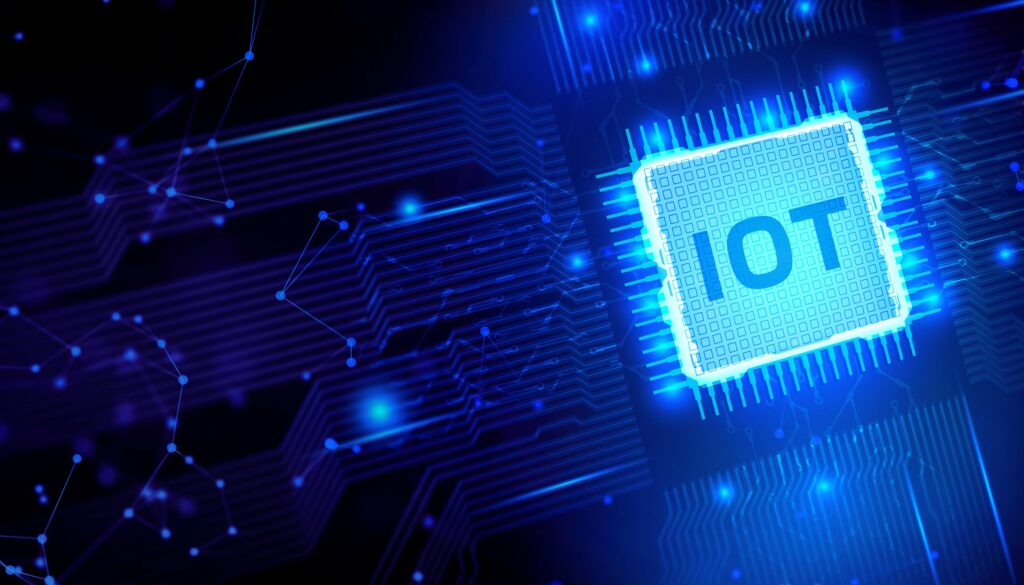
11. Linux Virtualization and Cloud Computing
Linux’s role in virtualization and cloud computing includes:
Virtual Machines (VMs)
Running multiple OS instances concurrently using `VirtualBox`, `VMware`, or `KVM`.
Cloud Platforms
Deploying applications on public and private cloud platforms like `AWS`, `Azure`, `Google Cloud`, and `OpenStack`.
Containerization
Using `Docker` and `Kubernetes` for efficient application deployment and management.
12. Linux Gaming and Entertainment
Linux gaming has evolved with:
Steam Play
Compatibility layer `Proton` enables playing Windows games on Linux.
Native Games
Increasing number of native Linux games and support from game developers.
Emulation
Using `Wine` and `PlayOnLinux` for running Windows games on Linux.
13. Linux Community and Support
The Linux community offers:
Forums and Documentation
Extensive online resources like `Stack Overflow`, `Ask Ubuntu`, and official `Linux` forums.
Contributions
Active participation in development, testing, and bug reporting.
Events and Conferences
Linux conferences and meetups worldwide for networking and knowledge sharing.
14. Future Trends in Linux
Emerging trends include:
Artificial Intelligence (AI)
Integration of AI frameworks and tools into Linux distributions.
Edge Computing
Deploying Linux in edge devices for real-time processing and analytics.
Security Enhancements
Continued focus on improving security features and protocols.
Conclusion
Linux continues to thrive as a powerful, versatile, and community-driven operating system. Whether used for personal computing, enterprise solutions, or specialized applications like servers and IoT devices, Linux offers unparalleled flexibility, security, and customization options. By understanding its core components, commands, distributions, and practical applications, users can harness the full potential of Linux for their computing needs.